
Weather Sensor
The BME 280 weather sensor can read temperature, pressure and humidity.
These handy little weather sensors come in different forms. They are a simple way to add weather sensing capabilties to your project.
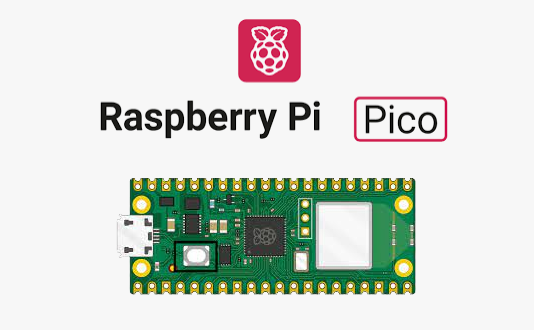
Wire up
Connect the sensor as follows

| Sensor | Pico |
|---|---|
| VIN | 3V3 |
| GND | GND |
| SCL | GP5 or other SCL pin |
| SDA | GP4 or other SDA pin |
Add the library
You need to add the BME280 library to your project.
Copy the adafruit_bme280 directory from the lib directory on github to the lib directory on the pico:

Code
Write this code and download to the Pico.
See code on github# Test BME280 weather sensor
import time
import board
import busio
from adafruit_bme280 import basic as adafruit_bme280
# Create sensor object, using the GP4/GP5 I2C bus
i2c = busio.I2C(board.GP5, board.GP4) # SCL, SDA
bme280 = adafruit_bme280.Adafruit_BME280_I2C(i2c, 0x76)
# Change this to match the location's pressure (hPa) at sea level
# This calibrates the altitude measurement to 1m accuracy
bme280.sea_level_pressure = 1013.25
while True:
print("\nTemperature: %0.1f C" % bme280.temperature)
print("Humidity: %0.1f %%" % bme280.relative_humidity)
print("Pressure: %0.1f hPa" % bme280.pressure)
print("Altitude = %0.2f meters" % bme280.altitude)
time.sleep(2)
You should see the weather readings. Raise the temperature by placing your hands over the sensor, and raise the humidity by breathing on the sensor.
Note that the altitude readings depend on calibration of the pressure. Check the documentation for details.
Further Reading
More documentation can be found in the CircuitPython documentation here
©2025 - Think Create Learn Ltd